The Replicant project released version 4.2 0003 recently. I have been using Replicant on a Samsung SIII (I9300) for around 14 months now. Since I have blogged about issues with NFC and Wifi earlier, I wanted to give a status update after upgrading to 0003. I’m happy to report that my NFC issue has been resolved in 0003 (the way I suggested; reverting the patch). My issues with Wifi has been improved in 0003, with my merge request being accepted. What follows below is a standalone explanation of what works and what doesn’t, as a superset of similar things discussed in my earlier blog posts.
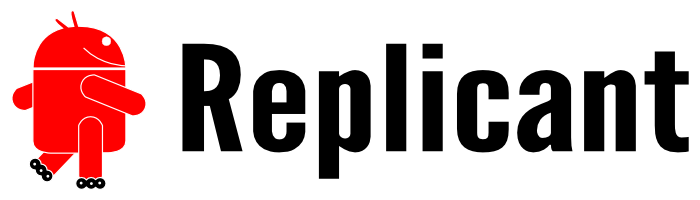
What works out of the box: Audio, Telephony, SMS, Data (GSM/3G), Back Camera, NFC. 2D Graphics is somewhat slow compared to stock ROM, but I’m using it daily and can live with that so it isn’t too onerus. Stability is fine, similar to other Android device I’m used to. Video playback does not work (due to non-free media decoders?), which is not a serious problem for me but still likely the biggest outstanding issue except for freedom concerns. 3D graphics apparently doesn’t work, and I believe it is what prevents Firefox from working properly (it crashes). I’m having one annoying but strange problem with telephony: when calling one person I get scrambled audio around 75% of the time. I can still hear what the other person is saying, but can barely make anything out of it. This only happens over 3G, so my workaround when calling that person is to switch to 2G before and switch back after. I talk with plenty other people, and have never had this problem with anyone else, and it has never happened when she talks with anyone else but me. If anyone has suggestion on how to debug this, I’m all ears.
Important apps to get through daily life for me includes K9Mail (email), DAVDroid (for ownCloud CalDav/CardDAV), CalDav Sync Adapter (for Google Calendars), Conversations (XMPP/Jabber chat), FDroid (for apps), ownCloud (auto-uploading my photos), SMS Backup+, Xabber (different XMPP/Jabber accounts), Yubico Authenticator, MuPDF and oandbackup. A couple of other apps I find useful are AdAway (remove web ads), AndStatus, Calendar Widget, NewsBlur and ownCloud News Reader (RSS readers), Tinfoil for Facebook, Twidere (I find its UI somewhat nicer than AndStatus’s), and c:geo.
A number of things requires non-free components. As I discussed in my initial writeup from when I started using Replicant I don’t like this, but I’m accepting it temporarily. The list of issues that can be fixed by adding non-free components include the front camera, Bluetooth, GPS, and Wifi. After flashing the Replicant ROM image that I built (using the fine build instructions), I’m using the following script to add the missing non-free files from Cyanogenmod.
# Download Cyanogenmod 10.1.3 (Android 4.2-based) binaries: # wget http://download.cyanogenmod.org/get/jenkins/42508/cm-10.1.3-i9300.zip # echo "073a464a9f5129c490502c77374495c38a25ba790c10e27f51b43845baeba6bf cm-10.1.3-i9300.zip" | sha256sum -c # unzip cm-10.1.3-i9300.zip adb root adb remount adb shell mkdir /system/vendor/firmware adb shell chmod 755 /system/vendor/firmware # Front Camera adb push cm-10.1.3-i9300/system/vendor/firmware/fimc_is_fw.bin /system/vendor/firmware/fimc_is_fw.bin adb push cm-10.1.3-i9300/system/vendor/firmware/setfile.bin /system/vendor/firmware/setfile.bin adb shell chmod 644 /system/vendor/firmware/fimc_is_fw.bin /system/vendor/firmware/setfile.bin # Bluetooth adb push cm-10.1.3-i9300/system/bin/bcm4334.hcd /system/vendor/firmware/ adb shell chmod 644 /system/vendor/firmware/bcm4334*.hcd # GPS adb push cm-10.1.3-i9300/system/bin/gpsd /system/bin/gpsd adb shell chmod 755 /system/bin/gpsd adb push cm-10.1.3-i9300/system/lib/hw/gps.exynos4.so /system/lib/hw/gps.exynos4.so adb push cm-10.1.3-i9300/system/lib/libsecril-client.so /system/lib/libsecril-client.so adb shell chmod 644 /system/lib/hw/gps.exynos4.so /system/lib/libsecril-client.so # Wifi adb push cm-10.1.3-i9300/system/etc/wifi/bcmdhd_apsta.bin_b1 /system/vendor/firmware/ adb push cm-10.1.3-i9300/system/etc/wifi/bcmdhd_apsta.bin_b2 /system/vendor/firmware/ adb push cm-10.1.3-i9300/system/etc/wifi/bcmdhd_mfg.bin_b0 /system/vendor/firmware/ adb push cm-10.1.3-i9300/system/etc/wifi/bcmdhd_mfg.bin_b1 /system/vendor/firmware/ adb push cm-10.1.3-i9300/system/etc/wifi/bcmdhd_mfg.bin_b2 /system/vendor/firmware/ adb push cm-10.1.3-i9300/system/etc/wifi/bcmdhd_p2p.bin_b0 /system/vendor/firmware/ adb push cm-10.1.3-i9300/system/etc/wifi/bcmdhd_p2p.bin_b1 /system/vendor/firmware/ adb push cm-10.1.3-i9300/system/etc/wifi/bcmdhd_p2p.bin_b2 /system/vendor/firmware/ adb push cm-10.1.3-i9300/system/etc/wifi/bcmdhd_sta.bin_b0 /system/vendor/firmware/ adb push cm-10.1.3-i9300/system/etc/wifi/bcmdhd_sta.bin_b1 /system/vendor/firmware/ adb push cm-10.1.3-i9300/system/etc/wifi/bcmdhd_sta.bin_b2 /system/vendor/firmware/ adb push cm-10.1.3-i9300/system/etc/wifi/nvram_mfg.txt /system/vendor/firmware/ adb push cm-10.1.3-i9300/system/etc/wifi/nvram_mfg.txt_murata /system/vendor/firmware/ adb push cm-10.1.3-i9300/system/etc/wifi/nvram_mfg.txt_murata_b2 /system/vendor/firmware/ adb push cm-10.1.3-i9300/system/etc/wifi/nvram_mfg.txt_semcosh /system/vendor/firmware/ adb push cm-10.1.3-i9300/system/etc/wifi/nvram_net.txt /system/vendor/firmware/ adb push cm-10.1.3-i9300/system/etc/wifi/nvram_net.txt_murata /system/vendor/firmware/ adb push cm-10.1.3-i9300/system/etc/wifi/nvram_net.txt_murata_b2 /system/vendor/firmware/ adb push cm-10.1.3-i9300/system/etc/wifi/nvram_net.txt_semcosh /system/vendor/firmware/
I hope this helps others switch to a better phone environment!
