Having had success running Trisquel on the ppc64 Talos II, I felt ready to get an arm64 machine running Trisquel. I have a Ampere Altra Developer Platform from ADLINK, which is a fairly powerful desktop machine. While there were some issues during installation, I’m happy to say the machine is stable and everything appears to work fine.
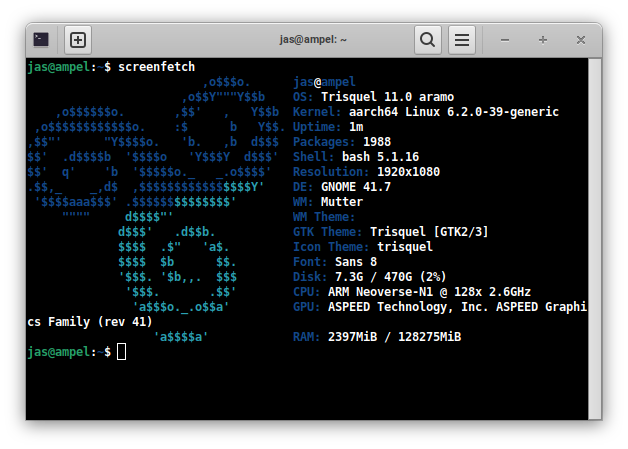

ISO images for non-amd64 platforms are unfortunately still hidden from the main Trisquel download area, so you will have to use the following procedure to download and extract a netinst ISO image (using debian-installer) and write it to a USB memory device. Another unfortunate problem is that there are no OpenPGP signatures or hash checksums, but below I publish one checksum.
wget -q http://builds.trisquel.org/debian-installer-images/debian-installer-images_20210731+deb11u9+11.0trisquel15_arm64.tar.gz
tar xfa debian-installer-images_20210731+deb11u9+11.0trisquel15_arm64.tar.gz ./installer-arm64/20210731+deb11u9+11/images/netboot/mini.iso
echo '311732519cc8c7c1bb2fe873f134fdafb211ef3bcb5b0d2ecdc6ea4e3b336357 installer-arm64/20210731+deb11u9+11/images/netboot/mini.iso' | sha256sum -c
sudo wipefs -a /dev/sdX
sudo dd if=installer-arm64/20210731+deb11u9+11/images/netboot/mini.iso of=/dev/sdX conv=sync status=progress
Insert the USB stick in a USB slot in the machine, and power up. Press ESCAPE at the BIOS prompt and select the USB device as the boot device. The first problem that hit me was that translations didn’t work, I selected Swedish but the strings were garbled. Rebooting and selecting the default English worked fine. For installation, you need Internet connectivity and I use the RJ45 port closest to VGA/serial which is available as enP5p1s0 in the installer. I wouldn’t connect the BMC RJ45 port to anything unless you understand the security implications.
During installation you have to create a EFI partition for booting, and I ended up with one 1GB EFI partition, one 512GB ext4 partition for / with discard/noatime options, and a 32GB swap partition. The installer did not know about any Trisquel mirrors, but only had the default archive.trisquel.org, so if you need to use a mirror, take a note of the necessary details. The installation asks me about which kernel to install, and I went with the default linux-generic which results in a 5.15 linux-libre kernel. At the end of installation, unfortunately grub failed with a mysterious error message: Unable to install GRUB in dummy. Executing 'grub-install dummy' failed. On another console there is a better error message: failed to register the EFI boot entry. There are some references to file descriptor issues. Perhaps I partitioned the disk in a bad way, or this is a real bug in the installer for this platform. I continued installation, and it appears the installer was able to write GRUB to the device, but not add the right boot menu. So I was able to finish the installation properly, and then reboot and manually type the following GRUB commands: linux (hd0,gpt2)/boot/vmlinuz initrd (hd0,gpt2)/boot/initrd.img boot. Use the GRUB ls command to find the right device. See images below for more information.
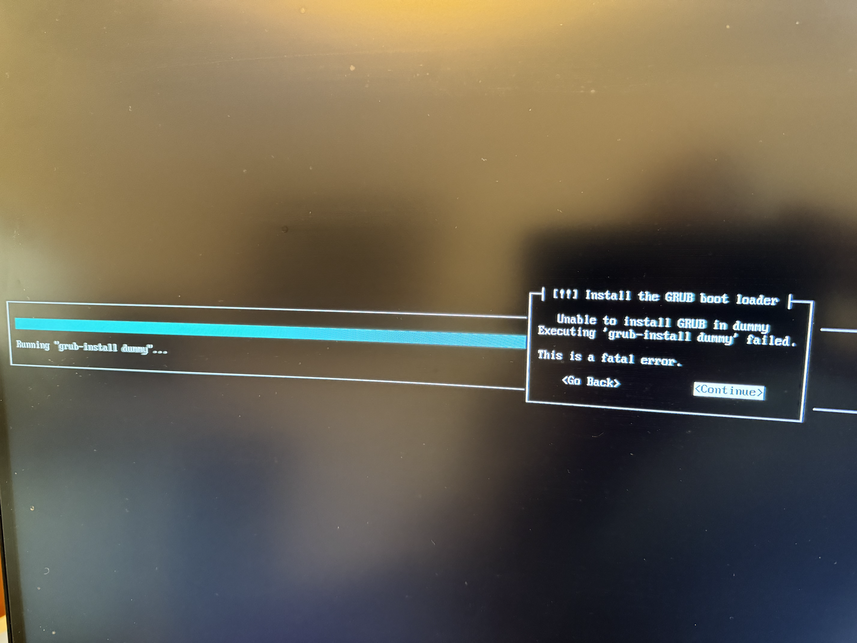
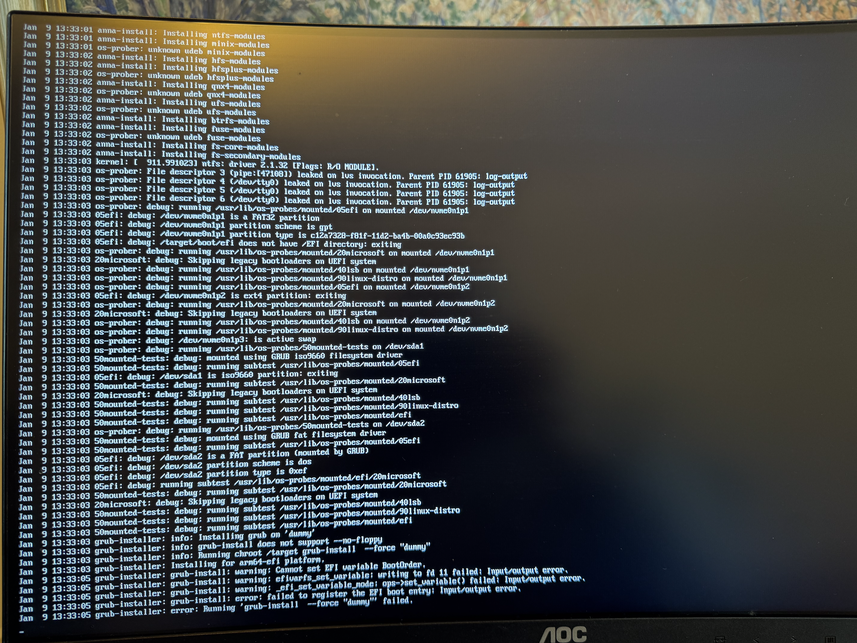
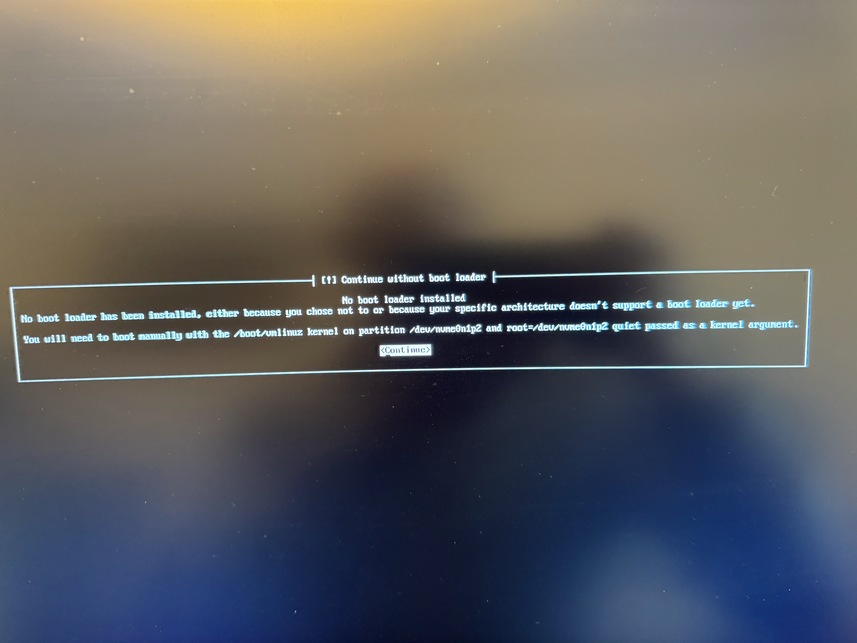
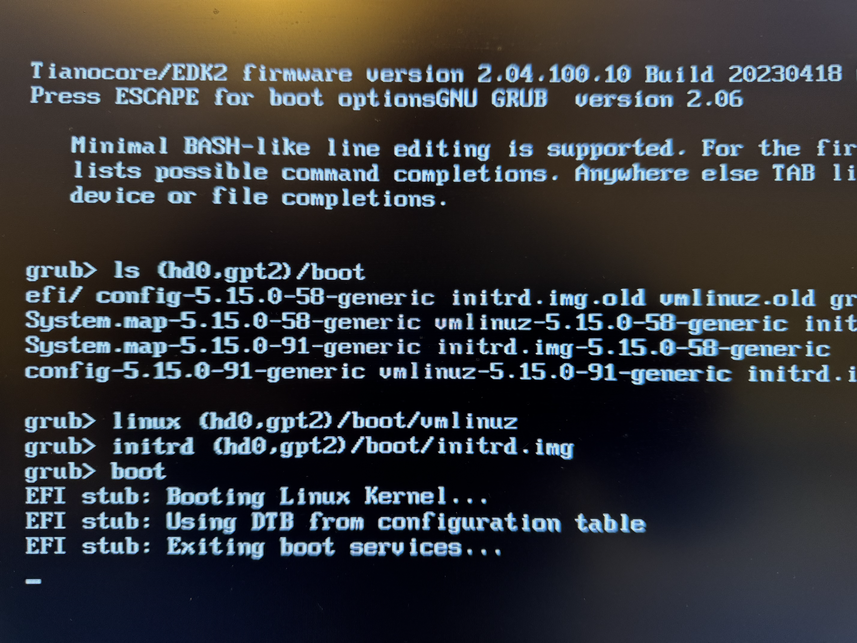
Booting and installing GRUB again manually works fine:
root@ampel:~# update-grub
Sourcing file `/etc/default/grub'
Sourcing file `/etc/default/grub.d/background.cfg'
Sourcing file `/etc/default/grub.d/init-select.cfg'
Generating grub configuration file ...
Found linux image: /boot/vmlinuz-5.15.0-91-generic
Found initrd image: /boot/initrd.img-5.15.0-91-generic
Found linux image: /boot/vmlinuz-5.15.0-58-generic
Found initrd image: /boot/initrd.img-5.15.0-58-generic
Warning: os-prober will not be executed to detect other bootable partitions.
Systems on them will not be added to the GRUB boot configuration.
Check GRUB_DISABLE_OS_PROBER documentation entry.
Adding boot menu entry for UEFI Firmware Settings ...
done
root@ampel:~# During installation I tend to avoid selecting any tasksel components, in part because it didn’t use a local mirror to gain network speed, and in part because I don’t want to generate OpenSSH keys in a possibly outdated environment that is harder to audit and reproducible rebuild than the finally installed system. When I selected the OpenSSH and GNOME tasksel, I get an error, but fortunately using apt get directly is simple.
root@ampel:~# tasksel
Tasksel GNOME failed:
tasksel: apt-get failed (100)
root@ampel:~# apt-get install trisquel-gnome sshGraphics in GNOME was slow using the built-in ASPEED AST2500 VGA controller with linux-libre 5.15. There are kernels labeled 64k but I haven’t tested them, and I’m not sure they would bring any significant advantage. I simply upgraded to a more recent linux-libre 6.2 kernel via the linux-image-generic-hwe-11.0 virtual package. After a reboot, graphics in GNOME is usable.
root@ampel:~# apt-get install linux-image-generic-hwe-11.0There seems to be some issue with power-saving inside GNOME, since the machine becomes unresponsive after 20 minutes, and I’m unable to make it resume via keyboard or power button. Disabling the inactivity power setting in GNOME works fine to resolve this.
I will now put this machine to some more heavy use and see how it handles it. I hope to find more suitable arm64-based servers to complement my ppc64el-based servers in the future, as this ADLINK Ampere Altra Developer Platform with liquid-cooling is more of a toy than a serious server for use in a datacentre.
Happy Trisquel-on-arm64 Hacking!