I use Replicant on my main Samsung S3 mobile phone. Replicant is a fully free Android distribution. One consequence of the “fully free” means that some functionality is not working properly, because the hardware requires non-free software. I am in the process of upgrading my main phone to the latest beta builds of Replicant 6. Getting GPS to work on Replicant/S3 is not that difficult. I have made the decision that I am willing to compromise on freedom a bit for my Geocaching hobby. I have written before how to get GPS to work on Replicant 4.0 and GPS on Replicant 4.2. When I upgraded to Wolfgang’s Replicant 6 build back in September 2016, it took some time to figure out how to get GPS to work. I prepared notes on non-free firmware on Replicant 6 which included a section on getting GPS to work. Unfortunately, that method requires that you build your own image and has access to the build tree. Which is not for everyone. This writeup explains how to get GPS to work on a Replicant 6 without building your own image. Wolfgang already explained how to add all other non-free firmware to Replicant 6 but it did not cover GPS. The reason is that GPS requires non-free software to run on your main CPU. You should understand the consequences of this before proceeding!
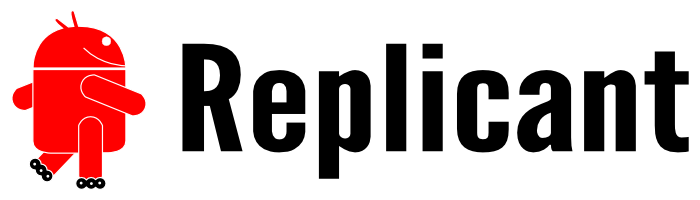
The first step is to download a Replicant 6.0 image, currently they are available from the replicant 6.0 forum thread. Download the replicant-6.0-i9300.zip file and flash it to your phone as usual. Make sure everything (except GPS of course) works, after loading other non-free firmware (Wifi, Bluetooth etc) using "./firmwares.sh i9300 all" that you may want. You can install the Geocaching client c:geo via fdroid by adding fdroid.cgeo.org as a separate repository. Start the app and verify that GPS does not work. Keep the replicant-6.0-i9300.zip file around, you will need it later.
The tricky part about GPS is that the daemon is started through the init system of Android, specified by the file /init.target.rc. Replicant ships with the GPS part commented out. To modify this file, we need to bring out our little toolbox. Modifying the file on the device itself will not work, the root filesystem is extracted from a ramdisk file on every boot. Any changes made to the file will not be persistent. The file /init.target.rc is stored in the boot.img ramdisk, and that is the file we need to modify to make a persistent modification.
First we need the unpackbootimg and mkbootimg tools. If you are lucky, you might find them pre-built for your operating system. I am using Debian and I couldn’t find them easily. Building them from scratch is however not that difficult. Assuming you have a normal build environment (i.e., apt-get install build-essentials) try the following to build the tools. I was inspired by a post on unpacking and editing boot.img for some of the following instructions.
git clone https://github.com/CyanogenMod/android_system_core.git cd android_system_core/ git checkout cm-13.0 cd mkbootimg/ gcc -o ./mkbootimg -I ../include ../libmincrypt/*.c ./mkbootimg.c gcc -o ./unpackbootimg -I ../include ../libmincrypt/*.c ./unpackbootimg.c sudo cp mkbootimg unpackbootimg /usr/local/bin/
You are now ready to unpack the boot.img file. You will need the replicant ZIP file in your home directory. Also download the small patch I made for the init.target.rc file: https://gitlab.com/snippets/1639447. Save the patch as replicant-6-gps-fix.diff in your home directory.
mkdir t cd t unzip ~/replicant-6.0-i9300.zip unpackbootimg -i ./boot.img mkdir ./ramdisk cd ./ramdisk/ gzip -dc ../boot.img-ramdisk.gz | cpio -imd patch < ~/replicant-6-gps-fix.diff
Assuming the patch applied correctly (you should see output like "patching file init.target.rc" at the end) you will now need to put the ramdisk back together.
find . ! -name . | LC_ALL=C sort | cpio -o -H newc -R root:root | gzip > ../new-boot.img-ramdisk.gz cd .. mkbootimg --kernel ./boot.img-zImage \ --ramdisk ./new-boot.img-ramdisk.gz \ --second ./boot.img-second \ --cmdline "$(cat ./boot.img-cmdline)" \ --base "$(cat ./boot.img-base)" \ --pagesize "$(cat ./boot.img-pagesize)" \ --dt ./boot.img-dt \ --ramdisk_offset "$(cat ./boot.img-ramdisk_offset)" \ --second_offset "$(cat ./boot.img-second_offset)" \ --tags_offset "$(cat ./boot.img-tags_offset)" \ --output ./new-boot.img
Reboot your phone to the bootloader:
adb reboot bootloader
Then flash the new boot image back to your phone:
heimdall flash --BOOT new-boot.img
The phone will restart. To finalize things, you need the non-free GPS software components glgps, gps.exynos4.so and gps.cer. Before I used a complicated method involving sdat2img.py to extract these files from a CyanogenMod 13.x archive. Fortunately, Lineage OS is now offering downloads containing the relevant files too. You will need to download some files, extract them, and load them onto your phone.
wget https://mirrorbits.lineageos.org/full/i9300/20170125/lineage-14.1-20170125-experimental-i9300-signed.zip mkdir lineage cd lineage unzip ../lineage-14.1-20170125-experimental-i9300-signed.zip adb root adb wait-for-device adb remount adb push system/bin/glgps /system/bin/ adb push system/lib/hw/gps.exynos4.vendor.so /system/lib/hw/gps.exynos4.so adb push system/bin/gps.cer /system/bin/
Now reboot your phone and start c:geo and it should find some satellites. Congratulations!


