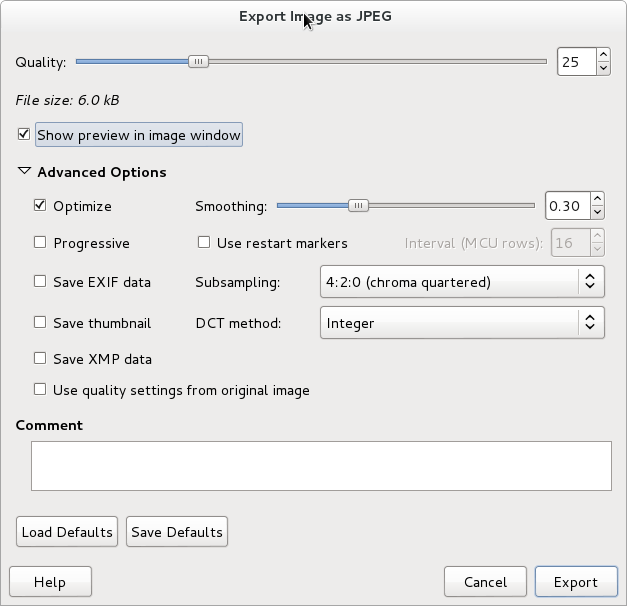I have created a new OpenPGP key 54265e8c and will be transitioning away from my old key. If you have signed my old key, I would appreciate signatures on my new key as well. I have created a transition statement that can be downloaded from https://josefsson.org/key-transition-2014-06-22.txt.
Below is the signed statement.
-----BEGIN PGP SIGNED MESSAGE-----
Hash: SHA512
OpenPGP Key Transition Statement for Simon Josefsson
I have created a new OpenPGP key and will be transitioning away from
my old key. The old key has not been compromised and will continue to
be valid for some time, but I prefer all future correspondence to be
encrypted to the new key, and will be making signatures with the new
key going forward.
I would like this new key to be re-integrated into the web of trust.
This message is signed by both keys to certify the transition. My new
and old keys are signed by each other. If you have signed my old key,
I would appreciate signatures on my new key as well, provided that
your signing policy permits that without re-authenticating me.
The old key, which I am transitioning away from, is:
pub 1280R/B565716F 2002-05-05
Key fingerprint = 0424 D4EE 81A0 E3D1 19C6 F835 EDA2 1E94 B565 716F
The new key, to which I am transitioning, is:
pub 3744R/54265E8C 2014-06-22
Key fingerprint = 9AA9 BDB1 1BB1 B99A 2128 5A33 0664 A769 5426 5E8C
The entire key may be downloaded from: https://josefsson.org/54265e8c.txt
To fetch the full new key from a public key server using GnuPG, run:
gpg --keyserver keys.gnupg.net --recv-key 54265e8c
If you already know my old key, you can now verify that the new key is
signed by the old one:
gpg --check-sigs 54265e8c
If you are satisfied that you've got the right key, and the User IDs
match what you expect, I would appreciate it if you would sign my key:
gpg --sign-key 54265e8c
You can upload your signatures to a public keyserver directly:
gpg --keyserver keys.gnupg.net --send-key 54265e8c
Or email simon@josefsson.org (possibly encrypted) the output from:
gpg --armor --export 54265e8c
If you'd like any further verification or have any questions about the
transition please contact me directly.
To verify the integrity of this statement:
wget -q -O- https://josefsson.org/key-transition-2014-06-22.txt|gpg --verify
/Simon
-----BEGIN PGP SIGNATURE-----
Version: GnuPG v1.4.12 (GNU/Linux)
iLwEAQEKAAYFAlOnV+AACgkQ7aIelLVlcW89XgUAljJgYfReyR9/bU+Om6UHUttt
CAOgSRqdcQSQ2hT69vzuhb/bc8CslIQcBtGqTgxDFsxEFhbm5zKn+tSzy5MHNHqt
MsqHcZjlYuYVhMXDhka+cfyhtd9zIxjVE5vk8v+GqEGoh8DGYq0vPy3VfvcSz5Z3
MSUpSj8gN00jlU1z4nad3maEq0ApvsLr8EsLZmtxF5TNFvzJ8mmwY+gHBGHjVYkB
8AQBAQoABgUCU6dX4AAKCRAGZKdpVCZejD1eDp46XGL2puMp0le2OF75WIUW8xqf
TMiZeB99ruk3P/jvuLnGPP2J5o7SIKE50FkMEss0yvxi6jBlHk+cJeKWGXVjBpxU
0QHq063NU+kjbMYwDfi5ZxXqaKeYODJm8Xmfh3d7lRaWF5rUOosR8nC/OROSrhg4
TjlAbvbxpQsls/JPbbporK2gbAtMlzJPD8zC8z/dT+t0qjlce8fADugblVW3bACC
Kl53X4XpojzNd/U19tSXkIBdNY/GVJqci+iruiJ1WGARF9ocnIXVuNXsfyt7UGq4
UiM/AeDVzI76v1QnE8WpsmSXzi2zXe3VahUPhOU2nPDoL53ggiVsTY3TwilvQLfX
Av/74PIaEtCi1g23YeojQlpdYzcWfnE+tUyTSNwPIBzyzHvFAHNg1Pg0KKUALsD9
P7EjrMuz63z2276EBKX8++9GnQQNCNfdHSuX4WGrBx2YgmOOqRdllMKz6pVMZdJO
V+gXbCMx0D5G7v50oB58Mb5NOgIoOnh3IQhJ7LkLwmcdG39yCdpU+92XbAW73elV
kmM8i0wsj5kDUU2ys32Gj2HnsVpbnh3Fvm9fjFJRbbQL/FxNAjzNcHe4cF3g8hTb
YVJJlzhmHGvd7HvXysJJaa0=
=ZaqY
-----END PGP SIGNATURE-----