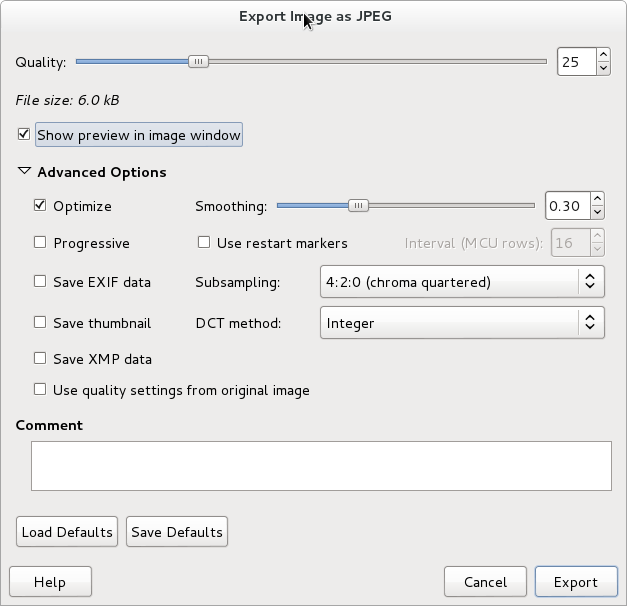I’m in the process of moving to a new OpenPGP key, and I want to include a small JPEG image of myself in it. The OpenPGP specification describes, in section 5.12.1 of RFC 4880, how an OpenPGP packet can contain an JPEG image. Unfortunately the document does not require or suggest any properties of images, nor does it warn about excessively large images. The GnuPG manual helpfully asserts that “Note that a very large JPEG will make for a very large key.”.

Researching this further, it seems that proprietary PGP program suggests 120×144 as the maximum size, although I haven’t found an authoritative source of that information. Looking at the GnuPG code, you can see that it suggests around 240×288 in a string saying “Keeping the image close to 240×288 is a good size to use”. Further, there is a warning displayed if the image is above 6144 bytes saying that “This JPEG is really large”.
I think the 6kb warning point is on the low side today, however without any more researched recommendation of image size, I’m inclined to go for a 6kb 240×288 image. Achieving this was not trivial, I ended up using GIMP to crop an image, resize it to 240×288, and then export it to JPEG. Chosing the relevant parameters during export is the tricky part. First, make sure to select ‘Show preview in image window’ so that you get a file size estimate and a preview of how the photo will look. I found the following settings useful for reducing size:
- Disable “Save EXIF data”
- Disable “Save thumbnail”
- Disable “Save XMP data”
- Change “Subsampling” from the default “4:4:4 (best quality)” to “4:2:0 (chroma quartered)”.
- Try enabling only one of “Optimize” and “Progressive”. Sometimes I get best results disabling one and keeping the other enabled, and sometimes the other way around. I have not seen smaller size with both enabled, nor with both disabled.
- Smooth the picture a bit to reduce pixel effects and size.
- Change quality setting, I had to reduce it to around 25%.
See screenshot below of the settings windows.
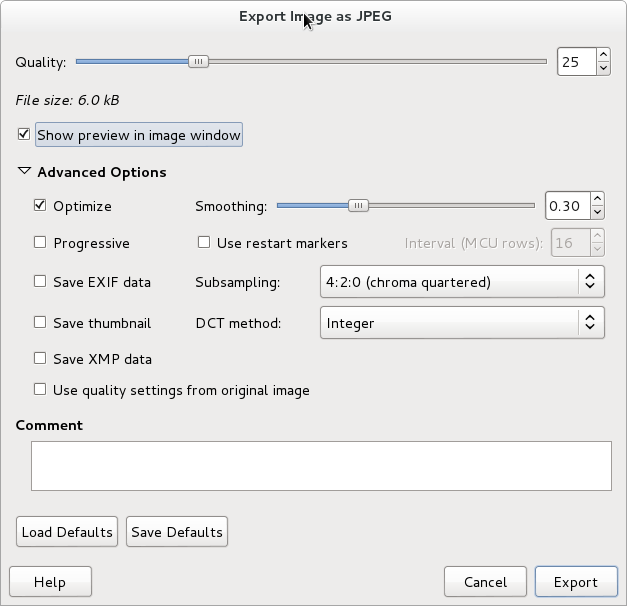
Eventually, I managed to get a photo that I was reasonable happy with. It is 240×288 and is 6048 bytes large.

If anyone has further information, or opinions, on what image sizes makes sense for OpenPGP photos, let me know. Ideas on how to reduce size of JPEG images further without reducing quality as much would be welcome.