While my first impression of Guix 1.4rc2 on NV41PZ was only days ago, the final Guix 1.4 release has happened. I thought I should give it a second try, although being at my summer house with no wired ethernet I realized this may be overly optimistic. However I am happy to say that a guided graphical installation on my new laptop went smooth without any problem. Practicing OS installations has a tendency to make problems disappear.
My WiFi issues last time was probably due to a user interface mistake on my part: you have to press a button to search for wireless networks before seeing them. I’m not sure why I missed this the first time, but maybe the reason was that I didn’t really expect WiFi to work on this laptop with one Intel-based WiFi card without firmware and a USB-based WiFi dongle. I haven’t went back to the rc2 image, but I strongly believe it wasn’t a problem with that image but my user mistake. Perhaps some more visual clues could be given that Guix found a usable WiFi interface, as this isn’t completely obvious now.
My main pet problem with the installation is the language menu. It contains a bazillion languages, and I want to find Swedish in it. However the list is half-sorted so it looks like it is alphabetized but paging through the list I didn’t find ‘svenska’, but did notice that the sorting restarts after a while. Eventually I find my language of chose, but a better search interface would be better. Typing ‘s’ to find it jumps around in the list. This may be a user interface misunderstanding on my part: I may be missing whatever great logic I’m sure there is to find my language in that menu.
I did a simple installation, enabling GNOME, Cups and OpenSSH. Given the experience with sharing /home with my Trisquel installation last time, I chose to not mount it this time, fixing this later on if I want to share files between OSes. Watching the installation proceed with downloading packages over this slow WiFi was meditative, and I couldn’t help but wonder what logic there was to the many steps where it says it is going to download X MB of software, downloads a set of packages, and then starts another iteration saying it is going to download Y MB and then downloads another set of packages. Maybe there is a package dependency tree being worked out while I watch.
After logging into GNOME I had to provide the WiFi password another time, it seems it wasn’t saved during installation, or I was too impatient to wait for WiFi to come up automatically. Using the GNOME WiFi selection menu worked fine. The webcam issue is still present, the image is distorted and it doesn’t happen in Trisquel. Other than that, everythings appear to work, but it has to be put through more testing.
Upgrading Guix after installation is still suffering from the same issue I noticed with the rc2 images, this time I managed to save the error message in case someone wants to provide an official fix or workaround. The initial guix pull command also takes forever, even on this speedy laptop, but after the initial run it is faster. Here are the error messages (pardon the Swedish):
jas@kaka ~$ sudo -i
...
root@kaka ~# guix pull
...
root@kaka ~# guix system reconfigure /etc/config.scm
guix system: fel: aborting reconfiguration because commit 8e2f32cee982d42a79e53fc1e9aa7b8ff0514714 of channel 'guix' is not a descendant of 989a3916dc8967bcb7275f10452f89bc6c3389cc
tips: Use `--allow-downgrades' to force this downgrade.
root@kaka ~# I’ll avoid using –allow-downgrades this time to see if there is a better solution available.
Update: Problem resolved: my muscle memory typed sudo -i before writing the commands above. If I stick to the suggested ‘guix pull‘ (as user) followed by ‘sudo guix system reconfigure /etc/config.scm‘ everything works. I’ll leave this in case someone else runs into this problem.
I’m using the Evolution mail/calendar/contacts application, and it was not installed via GNOME so I had to manually install it using ‘guix package -i evolution‘. Following the guided setup worked remarkable well (it auto-detects all my email settings after giving it my email address), although at the end I get a surprising error message:
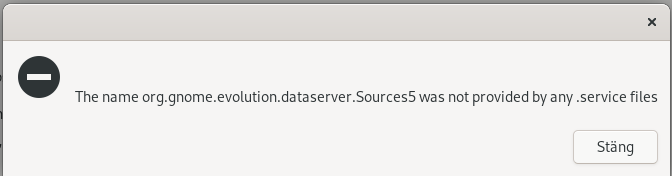
If I didn’t know a bit about how Evolution works internally, I would have been stuck here – the solution is to install the evolution data server package. This should probably be a dependency from the main package? Fix it by ‘guix package -i evolution-data-server‘. It works directly, no need to even restart Evolution or go through the configuration dialog again. After this, I’m happily using email against my Dovecot server and contacts/calendars against my Nextcloud server via GNOME’s builtin Nextcloud connector which was straight-forward to setup.